
Full service digital strategy planning and implementation.
September 6 2011
Our current CMS includes a link selector widget which allows the user to select a page or document to which to link. The selector comes in two flavours – one for use from within the TinyMCE editor, and the other for everywhere else. The selector is one of the most useful widgets we have, and may be used more than any other single part of the CMS. Without it, the user would need to keep track of the friendly names of their pages and their positions in the menu hierarchy, or remember document names and folder paths.
 Recently, however, I’ve been looking more carefully at the link selector being used by MS Word, and I’m thinking I need to steal some ideas from Bill. Now, the link selector used by Word has very Word-specific link options which would not translate to the web environment, but the basic idea is what we’re after.
Recently, however, I’ve been looking more carefully at the link selector being used by MS Word, and I’m thinking I need to steal some ideas from Bill. Now, the link selector used by Word has very Word-specific link options which would not translate to the web environment, but the basic idea is what we’re after.
Our link selector offers links to two important internal link sources, but it isn’t actually designed to help the user create a link. It is only designed as a way to easily access those internal resources. I’m thinking we should upgrade our link selector to be more user-focused, and help in the creation of any link.
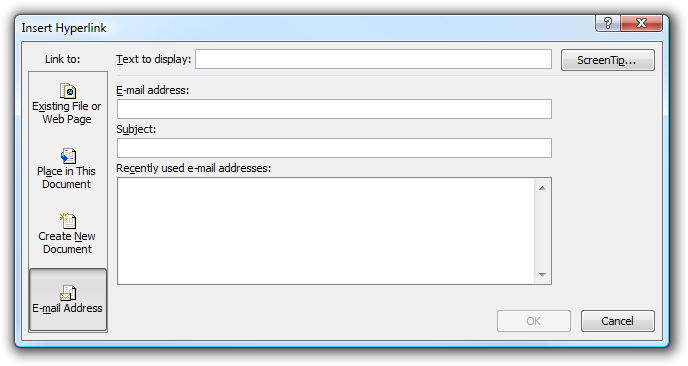
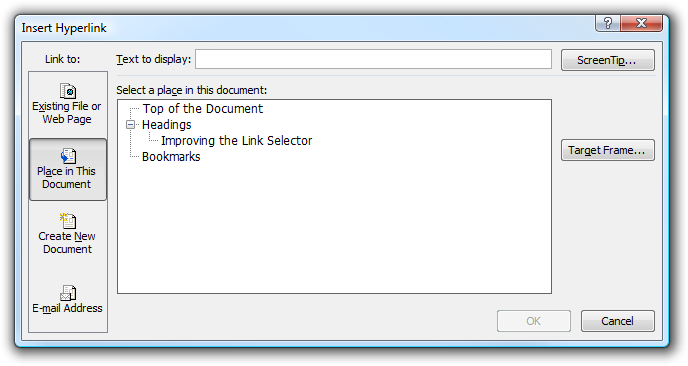 To do this, we’ll need to think carefully about all the possible link options that might be available to the user. In general, there are five basic types of link a user might want:
To do this, we’ll need to think carefully about all the possible link options that might be available to the user. In general, there are five basic types of link a user might want:
Each of these options requires a slightly different way of thinking, so, if we’re to design this to make it easiest for the user, we should build in five different tabs, one for each of the options, and handle each separately. Each tab can then be given the layout and help text that will make it easiest to understand and use, and provide a complete tool for the user.
The current link selector will simply select a url, but there is the possibility for our new link selector to select the url, target, anchor, link text and anything else a link may need, all in one place. Essentially what we might do here is create a link object which content blocks and other modules can use to encapsulate all the information required for a link, and use the link selector to edit them. This wouldn’t work for the TinyMCE version of the selector, because all that information is already handled by the parent TinyMCE popup, and all our selector is required to do is supply the url, but the more generic link selector might do this easily. Perhaps we’ll try this in version two.